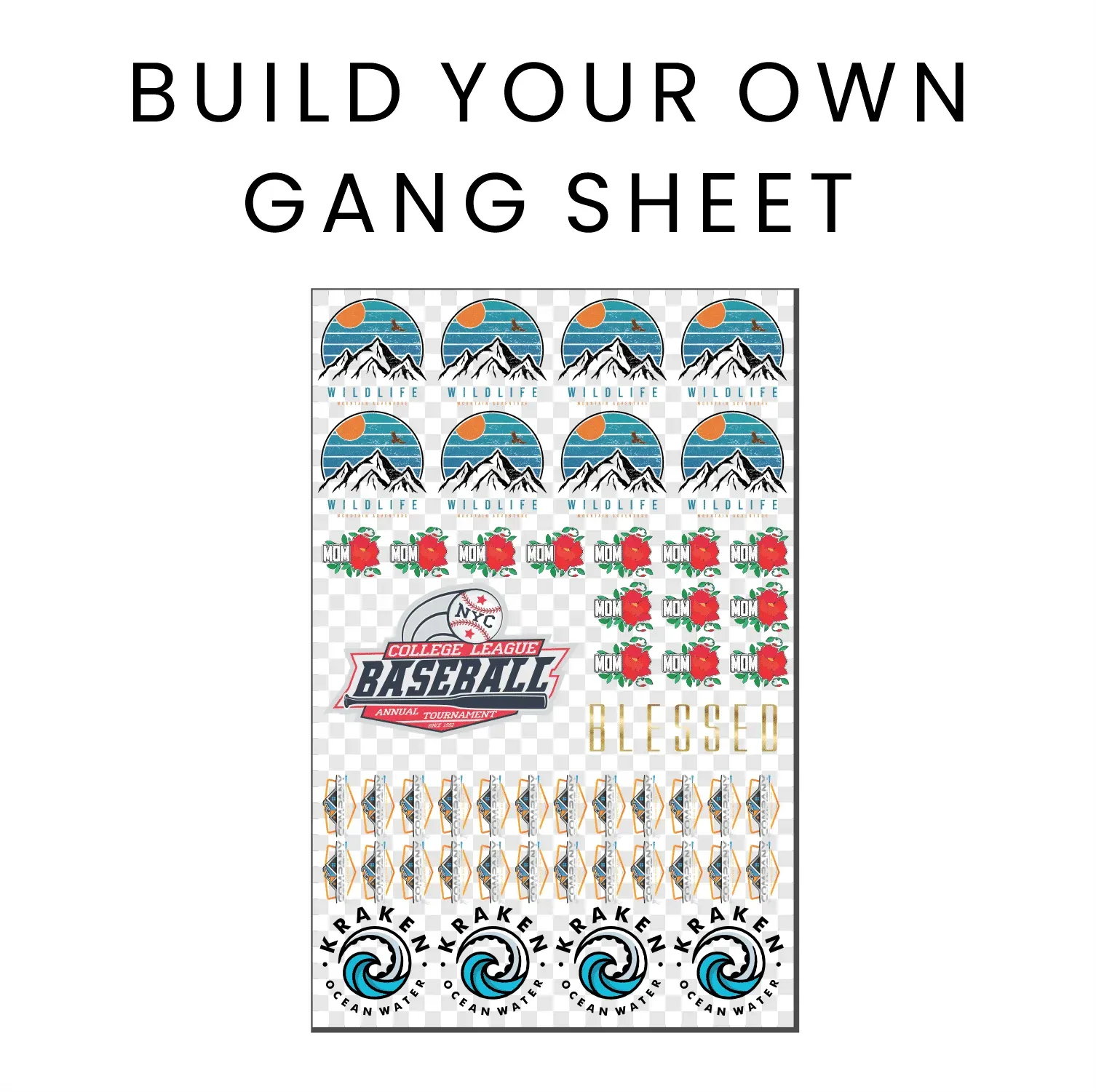The **DTF Gangsheet Builder** is revolutionizing the world of custom prints by offering an efficient way to streamline the Direct to Film (DTF) printing process. This innovative tool allows you to maximize print quality while significantly reducing material waste, making it a favorite among printing professionals. Whether you’re a seasoned designer or a novice looking to enhance your skills, understanding how to use the DTF Gangsheet is essential for creating eye-catching prints. By mastering the design layout for DTF, you’ll not only learn how to effectively organize multiple designs on a single sheet, but also achieve vibrant colors and intricate details. Join us as we explore crucial tips and techniques to harness the full potential of the DTF Gangsheet Builder for your custom printing projects.
In the realm of custom print production, the **DTF Gangsheet Builder** serves as a powerful resource for those looking to elevate their DTF (Direct to Film) printing techniques. This advanced tool simplifies the creation of intricate print layouts, enabling users to efficiently combine multiple designs into a single print session. Whether referred to as film transfer sheets or graphic design templates, understanding how to utilize this tool can significantly enhance print quality and decrease material consumption. By leveraging the DTF printing method, you can unlock vibrant color palettes and sharp images, paving the way for innovative custom apparel and merchandise. Let’s delve deeper into the intricacies of mastering this print technology and discovering its vast creative possibilities.
The Basics of DTF Printing
DTF (Direct to Film) printing has revolutionized the custom printing industry, providing an efficient method for transferring designs onto various materials. This process begins with printing a design onto a special film that is then used to transfer the image onto the desired substrate using heat and pressure. One of the key benefits of DTF printing is its versatility; it allows for vibrant colors and exceptional detail, making it ideal for custom apparel, promotional items, and more.
The DTF Gangsheet Builder plays a crucial role in maximizing the production process associated with DTF printing. By enabling multiple designs to be printed on a single sheet, it not only conserves materials but also enhances productivity. This means that businesses can take on more projects with less waste, making DTF printing a cost-effective solution for custom prints.
Frequently Asked Questions
What is the DTF Gangsheet Builder and how does it improve DTF printing?
The DTF Gangsheet Builder is a powerful tool used in DTF printing that allows multiple designs to be organized on a single film sheet. This method maximizes material usage, reduces waste, and streamlines the printing process while ensuring high-quality results.
How can I create an effective design layout for DTF printing using the DTF Gangsheet Builder?
To create an effective design layout using the DTF Gangsheet Builder, ensure there’s adequate negative space between designs, maintain a balance between large and small prints, and align the designs properly to avoid misalignment that could compromise print quality.
What graphic design software should I use for the DTF Gangsheet Builder?
For the DTF Gangsheet Builder, software like Adobe Illustrator or CorelDRAW is recommended. These programs enable the creation and modification of designs with vector graphics, ensuring high-quality outputs regardless of size.
What pre-press steps should I follow when using the DTF Gangsheet Builder?
Important pre-press steps include adjusting color management settings for RGB and CMYK, referring to color guides for consistency, and conducting test prints to check alignment and color accuracy before full production.
What are some critical printer and ink settings for achieving optimal print quality in DTF?
To achieve optimal print quality in DTF printing, invest in high-quality printers designed for DTF processes, and regularly check your ink levels and quality, as inferior ink can notably affect color vibrancy and overall print quality.
What post-processing techniques are essential for DTF prints created with the Gangsheet Builder?
Essential post-processing techniques include adequately curing prints through heat application for better adhesion, utilizing heat pressing for effective design transfer, and exploring finishing options like gloss or matte to enhance the final aesthetic appeal.
| Key Points | Details |
|---|---|
| Understanding DTF Printing | DTF printing transfers colorful designs onto substrates using heat and pressure. The Gangsheet Builder maximizes material usage by allowing multiple prints on one sheet. |
| Design Layout Tips | 1. Use negative space to prevent overlap. 2. Balance sizes of prints for aesthetic appeal. 3. Ensure proper alignment for high-quality results. |
| Software Proficiency | Master graphic design software like Adobe Illustrator or CorelDRAW for effective design creation and modification, including the use of vector graphics and templates. |
| Pre-Press Steps | 1. Manage color settings using RGB/CMYK profiles. 2. Conduct test prints to refine settings and ensure quality. |
| Printer and Ink Settings | Invest in high-quality DTF printers and maintain ink quality for superior print results. |
| Post-Processing Tips | 1. Cure prints properly for durability. 2. Use heat pressing techniques for adhesion. 3. Explore finish options for aesthetic appeal. |
| Additional Resources | Utilize blogs, video tutorials, and workshops to enhance your understanding of DTF printing and the Gangsheet Builder. |
Summary
DTF Gangsheet Builder is an essential tool for anyone interested in creating stunning custom prints. Understanding and mastering this tool can significantly elevate your printing capabilities, offering vibrant colors and improved efficiency. With a focus on effective design layouts, proficiency in graphic software, and adherence to solid pre-press and post-processing techniques, you can produce professional and durable prints. As you engage with various resources to refine your skills, embracing the DTF Gangsheet Builder will empower you to excel in the competitive landscape of custom printing.